Scripting overview
Last updated: Feb 12, 2025
This section provides high-level descriptions and examples of flow-level scripts and standalone scripts in the SPSS Modeler interface. More information on scripting language, syntax, and commands is provided in the sections that follow.
Notes:
- Some of the properties and features described in this scripting and automation guide aren't available in Watsonx.ai.
- You can't import and run scripts created in SPSS Statistics.
How do I run my script?
- On the toolbar, click the Scripting icon.

- Click Run script. The script will run the next time you run your
flow.
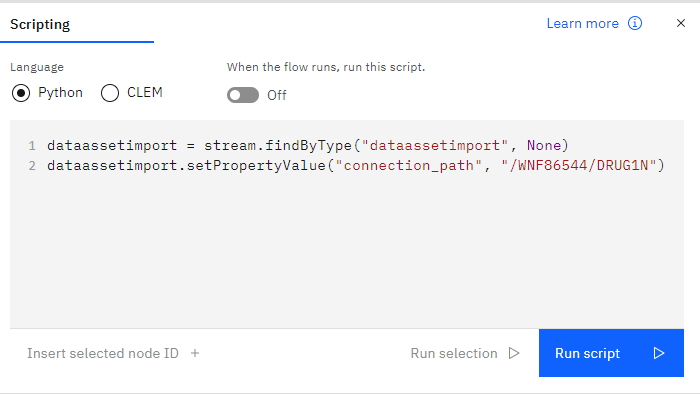
Was the topic helpful?
0/1000